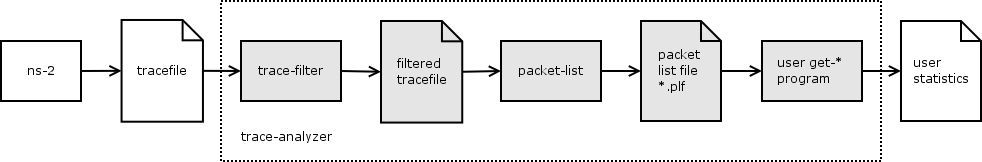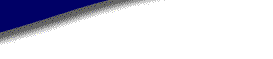


Instalation Manual
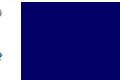
Instalation:
Extract the archive and call make in your-dir/trace-analyzer directory. The programs will be built into the your-dir/trace-analyzer/bin subdirectory. You may want to add your-dir/trace-analyzer/bin subdirectory to your path.
trace-analyzer by example:
In the example scenario CBR traffic is sent in 500 bytes-long data packets.
The source wired node address is 0.0.0 and the flow source port is 0. Destination node is wireless station that uses address and port 1.0.1.2.
The traffic is sent from wired host 0 (address 0.0.0) via access point with node id 1 to the destination station 1.0.1 (node id 4).
The example tracefile looks like this:
+ 1.210526 0 1 cbr 500 ------- 0 0.0.0.0 1.0.1.2 1000 1007
- 1.210526 0 1 cbr 500 ------- 0 0.0.0.0 1.0.1.2 1000 1007
r 1.210567 0 1 cbr 500 ------- 0 0.0.0.0 1.0.1.2 1000 1007
r -t 1.210567316 -Hs 1 -Hd -2 -Ni 1 -Nx 400.00 -Ny 200.00 -Nz 0.00 -Ne -1.000000 -Nl RTR -Nw --- -Ma 0 -Md 0 -Ms 0 -Mt 0 -Is 0.0 -Id 4194305.2 -It cbr -Il 500 -If 0 -Ii 1007 -Iv 31 -Pn cbr -Pi 1000 -Pf 0 -Po 0
f -t 1.210567316 -Hs 1 -Hd 4194305 -Ni 1 -Nx 400.00 -Ny 200.00 -Nz 0.00 -Ne -1.000000 -Nl RTR -Nw --- -Ma 0 -Md 0 -Ms 0 -Mt 0 -Is 0.0 -Id 4194305.2 -It cbr -Il 500 -If 0 -Ii 1007 -Iv 30 -Pn cbr -Pi 1000 -Pf 0 -Po 0
s -t 1.227081554 -Hs 1 -Hd 4194305 -Ni 1 -Nx 400.00 -Ny 200.00 -Nz 0.00 -Ne -1.000000 -Nl MAC -Nw --- -Ma 39 -Md 3 -Ms 0 -Mt 800 -Is 0.0 -Id 4194305.2 -It cbr -Il 545 -If 0 -Ii 1007 -Iv 30 -Pn cbr -Pi 1000 -Pf 0 -Po 0
r -t 1.227183110 -Hs 4 -Hd 4194305 -Ni 4 -Nx 200.00 -Ny 190.00 -Nz 0.00 -Ne -1.000000 -Nl MAC -Nw --- -Ma 39 -Md 3 -Ms 0 -Mt 800 -Is 0.0 -Id 4194305.2 -It cbr -Il 500 -If 0 -Ii 1007 -Iv 30 -Pn cbr -Pi 1000 -Pf 1 -Po 0
r -t 1.227208110 -Hs 4 -Hd 4194305 -Ni 4 -Nx 200.00 -Ny 190.00 -Nz 0.00 -Ne -1.000000 -Nl AGT -Nw --- -Ma 39 -Md 3 -Ms 0 -Mt 800 -Is 0.0 -Id 4194305.2 -It cbr -Il 500 -If 0 -Ii 1007 -Iv 30 -Pn cbr -Pi 1000 -Pf 1 -Po 0
1) How to get throughput and delay for cbr traffic described:
# Use trace-filter to filter CBR traffic from 0.0.0.0 to 1.0.1.2
# The address must be provided in both formats that are used in tracefile
trace-filter tracefile.tr tracefile_filtered.trf -It cbr -Is 0.0.0.0 0.0 -Id 1.0.1.2 4194305.2
# Use packet-list to translate filtered tracefile into list of packets
packet-list tracefile_filtered.trf packet_list.plf
# Use get-base-stat to get throughput and mean delay from the packet list
get-base-stat packet_list.plf base_statistics.txt
2) How to get delay histogram for cbr traffic described:
# Use get-delay-hist to get delay histogram from packet list
get-delay-hist packet_list.plf delay_histogram.txt 1
3) How to get throughput vs time chart:
get-tput-hist packet_list.plf throughput_chart.txt 1
4) How to get list of handoffs
get-handoffs packet_list.plf handoffs.txt 0.8
Annex - trace-filter options:
=============================
The following options can be used to filter the tracefile:
-t <t1> <t2> : find events between time <t1>[s] and <t2>[s]
eg. trace-filter tracefile.tr tracefile_filtered.trf -t 10 110
-Is <addr_hier_format.port> <addr_hex_format.port> : find packets with the particular source address.port provided in two forms
e.g. trace-filter tracefile.tr tracefile_filtered.trf -Is 1.0.1.2 4194305.2
-Id <addr_hier_format.port> <addr_hex_format.port> : find packets with the particular destination address.port provided in two forms
e.g. trace-filter tracefile.tr tracefile_filtered.trf -Id 1.0.1.2 4194305.2
-It <type> : find packets of specific type i.e. 'tcp' or 'cbr'
e.g. trace-filter tracefile.tr tracefile_filtered.trf -It cbr
-Pi <id> : find packet with unique cbr sequence number
e.g. trace-filter tracefile.tr tracefile_filtered.trf -Pi 1000
-Ps <id> : find packet with unique tcp sequence number
e.g. trace-filter tracefile.tr tracefile_filtered.trf -Ps 1000